Pinterest is a visual discovery platform that allows users to find and save ideas through images and videos, often referred to as “pins.” It serves as a source of inspiration for a wide range of interests, including home decor, fashion, cooking, and DIY projects. Users can create boards to organize their pins, making it easy to curate content that reflects their personal tastes. With a strong emphasis on creativity and aesthetics, Pinterest also offers businesses unique opportunities for marketing and audience engagement through visually appealing content.
Automating Pins on Pinterest through AI Tools offers several benefits:
- Time Efficiency: Automating posts saves time by allowing businesses to schedule content in advance, freeing up resources for other tasks.
- Consistency: AI ensures a steady stream of content, helping maintain brand presence and engagement without gaps.
- Data-Driven Insights: AI can analyze engagement metrics and optimize posting times and content types for better audience reach.
- Personalization: AI can tailor posts based on audience preferences and behaviors, enhancing relevance and engagement.
- 24/7 Posting: Automation allows for posts to be made at any time, reaching global audiences regardless of time zones.
- Error Reduction: AI tools can minimize human errors in posting, such as typos or incorrect scheduling.
- Content Curation: AI can help source and recommend relevant content, ensuring a diverse and engaging feed.
- Scalability: As businesses grow, AI automation can handle increased posting volumes without additional strain on human resources.
- Crisis Management: Automated responses can help manage customer inquiries and comments promptly, improving customer service.
- Cost-Effective: Reducing the need for extensive manual labor can lead to lower operational costs.
By leveraging AI for social media automation, businesses can enhance their efficiency and effectiveness in engaging with their audience.
Also Read: Pinterest Ads: A Smart Investment for E-commerce Success
To Automate Pins on Pinterest, you need following:
- An Automation Tool. I prefer Make.com, as Make.com offers an intuitive drag-and-drop interface, making it easy for users to create complex automations without needing coding skills. With extensive app integrations and real-time data processing, it allows seamless connections across various tools, enhancing workflow efficiency. Additionally, its scalability and customizable templates cater to businesses of all sizes, making automation accessible and effective..
- A Google Account.
- AI Article generator or ChatGPT or any other AI tool.
Make.com (formerly Integromat) offers a user-friendly, visual drag-and-drop interface that makes automation accessible even for those without extensive coding skills. With a wide range of integrations across numerous apps and services, it allows for flexible and customizable workflows tailored to specific needs. The platform supports real-time data processing, ensuring prompt updates across connected applications, and is scalable for businesses of all sizes. Make.com includes built-in error handling features and offers a library of pre-built templates for quick setup. With various pricing plans, including a free tier, it remains cost-effective, while an active community and extensive documentation provide valuable support. Users can create intricate multi-step workflows, making it a powerful tool for streamlining processes and enhancing productivity.
If you need to post only Pins, only (i) and (ii) is sufficient. However, if you want to add more material to your Pins, you may need (iii) also.
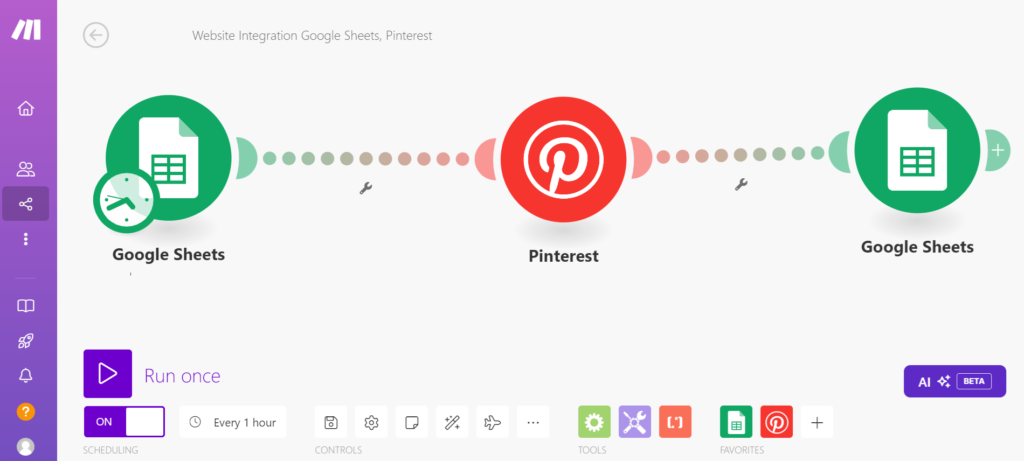
Above is a simple integration where only Google sheets and Make.com is used to automate scheduling pins to Pinterest.
To get the details of above Integration and more such educational tools, subscribe to our membership.
Also Read: Pinterest Ads: A Smart Investment for E-commerce Success
[…] Also Read: Boosting Your Pinterest Strategy: How to Automate Your Pins with AI Tools for Maximum Engagement […]